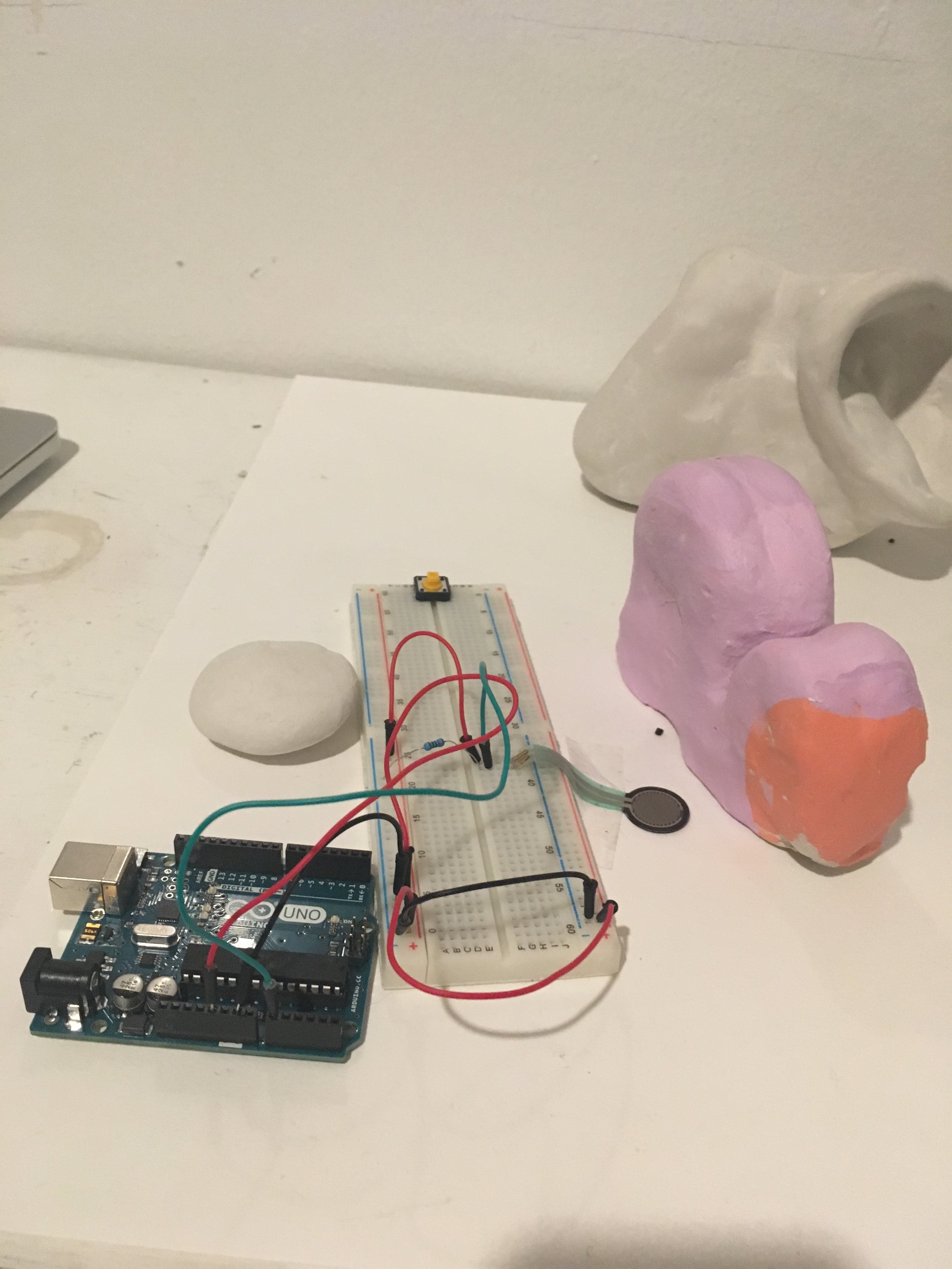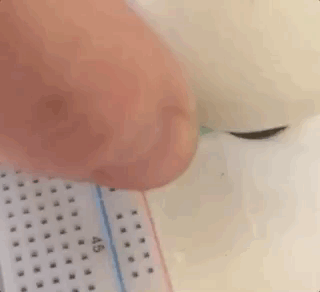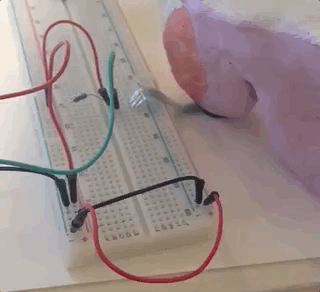Lab Exercise 1
For this Lab exercise, I set up my Arduino to read and print out the voltage readings of a switch, a potentiometer, and a photocell.
Code:
void setup() {
// ppin mode
pinMode(8, INPUT); //set switch's pin 8 to be input
Serial.begin(9600); //initialize serial communications
}
void loop() {
int SwitchState = digitalRead(8); //read the switch
int potState = analogRead(A0); // Read the potentiometer
// you should pause for a a millisecond b/w two analog reads.
//Turns out that arduino has only one to analog converter so can only do 2 at a time
//so you need to reset it using this bit of time, this helps get a reliable read on the second analog read
delay(1);
int photoCellState = analogRead(A1); // read the photocell
//print them all out
Serial.print("switch: ");
Serial.print(SwitchState);
Serial.print("\t"); //print a tab
Serial.print("potState: ");
Serial.print(potState);
Serial.print("\t"); //print a tab
Serial.print("photoCellState: ");
Serial.println(photoCellState); //like enter return when typing
}
Lab Exercise 2
After completing lab exercise 2 - using digital or analog input and digital output, I came up with an application: The pressure sensor served as a weighing mechanism for objects I had around. The analog input was the weight of the objects and the digital output was the strings of words written by the Serial print monitor that corresponded to the weight range I assigned. I used an "if / else" statement for this.
if (lightness < 3)
{
Serial.println("Try a heavier one");
Serial.print("\t");
}
else {
Serial.println("YOU DID IT");